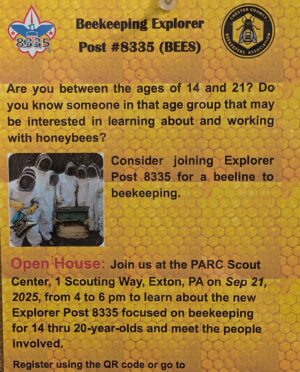5 ways I use this forgotten yet powerful Google Maps feature
5 ways I use this forgotten yet powerful Google Maps feature – Android Authority
Did you know that Google Maps has a robust custom map creation tool? I don’t blame you if you don’t; Google doesn’t exactly make it easy to discover or use. Nevertheless, My Maps allows users to create custom maps with defined pins, highlighted routes, annotations, and more. When used correctly, it can transform how you plan trips, navigate, or discover new destinations within Google Maps.
PSA: Don’t Use Alcohol Wipes on Your Monitor or Laptop
PSA: Don’t Use Alcohol Wipes on Your Monitor or Laptop – howtogeek.com
I’ve seen countless people reach for alcohol wipes when they want to clean their monitor, laptop, or phone. The logic seems sound at first—alcohol disinfects and is safe for electronics, as it evaporates quickly. But in reality, it can do far more harm than good. Here’s why.
6 Common Smartphone Mistakes You Should Avoid
6 Common Smartphone Mistakes You Should Avoid – howtogeek.com
Most of us hope our smartphones last for years, but without realizing it, we often make small mistakes that affect their performance and overall lifespan. From bad charging practices to skipping software updates and exposing your phone to extreme conditions, here are some common mistakes you must avoid.
The Transistor: a 1953 documentary
The Transistor: a 1953 documentary, anticipating its coming impact on technology – youtube.com · AT&T Tech Channel ·
10 Affordable Laptop Workspace Upgrades Under $20
10 Affordable Laptop Workspace Upgrades Under $20 – howtogeek.com
If you work primarily off a laptop, you’re likely already aware of the productivity and comfort benefits that a few small gadgets can provide. The best part is that many of them can make a meaningful difference without draining your wallet.
These router tweaks instantly make your internet more reliable
These 8 router tweaks instantly make your internet more reliable – MakeUseOf
The reliability of your internet connection can make or break your day, whether you’re working from home, streaming your favorite shows, or gaming online. Yet, routers—the backbone of your Wi-Fi network—are often overlooked. If you’re experiencing issues with your network, the good news is you don’t need new hardware or expensive upgrades to see an improvement.
The secret setting in YouTube Music
The secret setting in YouTube Music that fixed my playlists for good – androidpolice.com
Music streaming is supposed to be easy. Tap a button, press the play button, and your choice of music starts playing anywhere and everywhere you want. Be it at your work desk, while driving, or when traveling, you catch my drift.
– Discover The World Through A New Lens.
Discover The World Through A New Lens.
Use your camera or upload a photo to learn about the world around you, or delve into historic landmarks without leaving home.
Gemini Live, your personal tour guide.
Point your camera and ask Gemini Live¹ about what you see –from architecture to wildlife or exotic foods. Then, continue the conversation with follow-up questions to dig deeper.
Example query: How much does a 60-month, $40,000 car loan cost me at 7.5%?
Search what you see with Google Lens.
Need to translate a menu? Found a flower you can’t name? Take a photo with Google Lens² to instantly search, identify, or translate images.
- To use Google Lens in the Chrome browser, on desktop, select the More actions menu (three dots) in the top right, then click Search with Google Lens, and finally highlight or drag across any text or image to search it. On mobile, you can tap the Google Lens icon (camera symbol) in the Chrome address bar to search with your camera or an existing image from your device.
Explore the world’s wonders from your living room
Dive into curated exhibits from 3,000+ institutions to explore landmarks with Street View. Tour on your own or enjoy with an AI tour guide for the Taj Mahal, Machu Picchu, and more.
Brother Black & White Printer
Is a Periodic Password Change a Good Thing?
Is a Periodic Password Change a Good Thing? – askleo.com
When does a good password go bad?
Reasons You Could Lose Your Google Account Forever
7 Reasons You Could Lose Your Google Account Forever – askleo.com
Losing access to Gmail can mean losing years of email, contacts, and memories. Learn the most common pitfalls, from outdated recovery info to ignored warnings, and how to avoid them so you never risk losing your account.
The best Chromebook deals today
The best Chromebook deals today – chromeunboxed.com
I wrote a buying guide of sorts on wading through the rough waters of good and bad deals on new and old devices, and if you don’t find what you are looking for on any given day,
You can try Chrome’s awesome new Split Tabs feature
You can try Chrome’s awesome new Split Tabs feature right now in ChromeOS 139 – chromeunboxed.com
A few months back, we told you about a fantastic new productivity feature in development for Chrome that would allow users to view two separate web pages within a single browser tab. At the time, it was just an early experiment. Today, however, I have some good news for any of you out there interested in taking this new feature for a spin: it’s here, working, and totally usable for anyone willing to flip a quick feature flag.
ChromeOS 140 is rolling out now
ChromeOS 140 is rolling out now, but sadly, Gemini in Chrome isn’t along for the ride – chromeunboxed.com
The latest milestone update for ChromeOS is now beginning its journey to the stable channel. If you head to your settings, you should be able to pull down the update for ChromeOS 140 right now. But before you get too excited about a flood of new features, I’d suggest tempering your expectations a bit. This one appears to be a pretty quiet update; at least for now.
Why the iPhone Air Is the Most Important iPhone You’ll Never Buy
Why the iPhone Air Is the Most Important iPhone You’ll Never Buy – howtogeek.com
I don’t want an iPhone Air, I’m buying the iPhone 17 Pro instead. The Air’s drawbacks just aren’t worth it to me; I don’t want an ultra-thin body at the cost of battery life and camera.