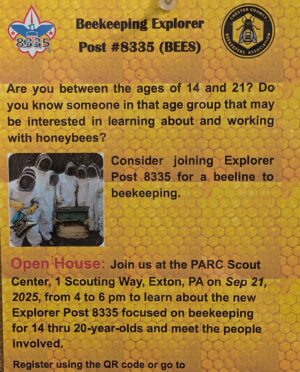How it works
How to create a Bitwarden account
How to create a Bitwarden account – youtube.com · Bitwarden ·
Android’s Gboard Has Tons of Hidden Tricks
Android’s Gboard Has Tons of Hidden Tricks You Probably Aren’t Using – howtogeek.com
Google’s default keyboard app can do a lot more than basic touch typing or swipe typing. You won’t find them unless you go looking or stumble upon them, but the Gboard app comes with a bunch of features that make texting and writing better.
What Do Symmetrical Internet Speeds Mean, and Do I Need It?
What Do Symmetrical Internet Speeds Mean, and Do I Need It? – cnet.com
For the longest time, the internet was a mostly one-way street — providing fast downloads but slower upload speeds. It was designed this way intentionally to support our online behaviors at that time. But times have changed — and so have our digital habits and needs.
How Do I Get an Email Address for Life?
How Do I Get an Email Address for Life? – askleo.com ·
Tired of changing your email every time a service shuts down or your ISP changes? Learn the smartest way to secure an email address that’s truly yours for life, and why relying on free or “lifetime” promises could leave you stranded.
PSA: Don’t Use Alcohol Wipes on Your Monitor or Laptop
PSA: Don’t Use Alcohol Wipes on Your Monitor or Laptop – howtogeek.com
I’ve seen countless people reach for alcohol wipes when they want to clean their monitor, laptop, or phone. The logic seems sound at first—alcohol disinfects and is safe for electronics, as it evaporates quickly. But in reality, it can do far more harm than good. Here’s why.
6 Common Smartphone Mistakes You Should Avoid
6 Common Smartphone Mistakes You Should Avoid – howtogeek.com
Most of us hope our smartphones last for years, but without realizing it, we often make small mistakes that affect their performance and overall lifespan. From bad charging practices to skipping software updates and exposing your phone to extreme conditions, here are some common mistakes you must avoid.
10 Affordable Laptop Workspace Upgrades Under $20
10 Affordable Laptop Workspace Upgrades Under $20 – howtogeek.com
If you work primarily off a laptop, you’re likely already aware of the productivity and comfort benefits that a few small gadgets can provide. The best part is that many of them can make a meaningful difference without draining your wallet.
– Discover The World Through A New Lens.
Discover The World Through A New Lens.
Use your camera or upload a photo to learn about the world around you, or delve into historic landmarks without leaving home.
Gemini Live, your personal tour guide.
Point your camera and ask Gemini Live¹ about what you see –from architecture to wildlife or exotic foods. Then, continue the conversation with follow-up questions to dig deeper.
Example query: How much does a 60-month, $40,000 car loan cost me at 7.5%?
Search what you see with Google Lens.
Need to translate a menu? Found a flower you can’t name? Take a photo with Google Lens² to instantly search, identify, or translate images.
- To use Google Lens in the Chrome browser, on desktop, select the More actions menu (three dots) in the top right, then click Search with Google Lens, and finally highlight or drag across any text or image to search it. On mobile, you can tap the Google Lens icon (camera symbol) in the Chrome address bar to search with your camera or an existing image from your device.
Explore the world’s wonders from your living room
Dive into curated exhibits from 3,000+ institutions to explore landmarks with Street View. Tour on your own or enjoy with an AI tour guide for the Taj Mahal, Machu Picchu, and more.
Is a Periodic Password Change a Good Thing?
Is a Periodic Password Change a Good Thing? – askleo.com
When does a good password go bad?
Reasons You Could Lose Your Google Account Forever
7 Reasons You Could Lose Your Google Account Forever – askleo.com
Losing access to Gmail can mean losing years of email, contacts, and memories. Learn the most common pitfalls, from outdated recovery info to ignored warnings, and how to avoid them so you never risk losing your account.
First calls and texts, now Pixels could detect scams from chat apps
First calls and texts, now Pixels could detect scams from chat apps (APK teardown) – Android Authority
Google introduced Scam Detection functionality to Pixel phones last year, which alerts you if you’re on a phone call with a suspected scammer. The company has also brought this functionality to text messages. Now, it looks like a massive expansion is on the cards.
Should I Just Use AI for Searching?
Should I Just Use AI for Searching? -askleo.com
AI or search engine? Both promise answers, but in very different ways. From accuracy and freshness to bias and even energy use, each has trade-offs you need to know. Before you pick one over the other, find out why the smartest choice might be both.
How Does a VPN Protect Me?
How Does a VPN Protect Me? – youtube.com · Ask Leo! ·
You Should Learn to Use Your PC Without a Mouse
You Should Learn to Use Your PC Without a Mouse—Here’s Why – howtogeek.com
In the late 90s, our household computer mouse broke. Now, that might not sound like a big deal, but there was no such thing as a cheap mouse. No $5 Amazon special to tide us over. So I simply had to learn to use our computer with no mouse at all.
5 Things I Refuse To Go Back To Physical On
5 Things I Refuse To Go Back To Physical On – howtogeek.com
Are you ready to embrace the all-digital life? I am. In the digital world we live in, sometimes it can be nice to go back to physical mediums. That’s not for me. Instead, I’m an all-digital, all-the-time kinda guy, and these are the five things I refuse to go back to physical on.