Senior Tech Group Online Meeting – Everyone Welcome
Mondays at 1 and 7 PM — Previous Meeting Recordings
Click To Enter Online Meeting – 2/16/2026 Having Trouble!
- Enter your full name if requested, and click the BLUE “Join now” button.
Note: Do not use the “Companion Mode.” It doesn’t have sound.
The animation will continue to ask to join until I accept your request to join the meeting.
Please arrive at least 5 minutes before the scheduled meeting time.
Subscribe to Our Reminder List – We use it to send notifications about online gatherings, special programs, tech news, and security alerts. We’ll never SPAM your inbox or share your email with anyone.
Make Text Bigger During The Presentation. Use The Maximize Key
- On Windows, press the F11 key to maximize the window and press it again to return to normal.
- On Chromebook, press Maximize your window (top row, fifth key from left)

Note: For best results, use the Layout option, Sidebar – One main image of a participant or the presentation. The images of other meeting participants are on the side.
How to Clear the Cache and Cookies in Your Web Browser
Why Clear Cache and Cookies?
Clearing the Cache and Cookies from a web browser is an essential first step for troubleshooting internet browsing issues. For example, the “cache” can sometimes cause problems when websites are updated and developed, as files saved in the cache may conflict with the code. Clearing the Cache and Cookies can resolve issues loading updated pages in your browser.
If you experience issues connecting to the Tech Group online meeting, try clearing your cache and Cookies.
Shortcut to Clear the Cache and Cookies for Most Browsers
If you use Internet Explorer, Edge, Google Chrome, or Mozilla Firefox. You can quickly clear the cache with a keyboard shortcut.
While in your browser, press Ctrl + Shift + Delete simultaneously on the keyboard to open the appropriate window.
Note: It is usually only necessary to clear “Browser history” and “Cached images and files.” You can uncheck the other items. Likewise, removing Cookies or any other things is generally not essential.
I do recommend selecting “All Time” as the Time Range.
| Your Name Is Requested if you are not logged into Gmail. |
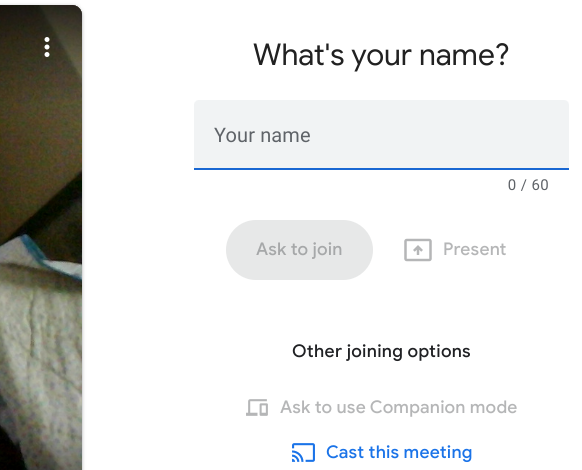 |
| The First Time Connecting to Google Meet will request permission to use your camera and microphone. |
 |
Experimental Only
At approximately 1:45 and 7:45 PM| Immediately following the regular tech session.
Learning Morse Code To Improve Cognitive Health: | Click To Enter – 4/14/2025
Please disregard the notes below!
Sorry, the afternoon Tech Group meeting is canceled.
Please come back for the 7 PM meeting this evening.
Sorry, the Tech Group meeting is canceled.
The Tech Group will only meet at 1 PM today.
I’m sorry, but there’s no 7 PM meeting today.